
What is GA Universe?
GA universe is a no code/low code platform. It is the first of its kind developed in Saudi Arabia. It can be used for many different use cases and reasons, of which:
GA universe is a no code/low code platform. It is the first of its kind developed in Saudi Arabia. It can be used for many different use cases and reasons, of which:
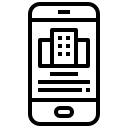
Building Applications
The building of new applications from scratch to solve or simplify a process.
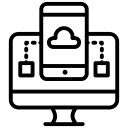
Integrating Applications
Integrating legacy applications that were built in the past but over time grew too coupled or went out of support.
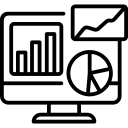
Reporting and analytics
Making dashboards and reporting panels from different data sources and legacy applications.
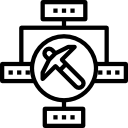
You can use GA to
1. Build internal tools.
2. Build Proof of concepts.
3. Complex applications.
And more!
Hello world
This is a guide to showing you how to create a hello world page in GA:
Step 1
Create a page from settings:
- Navigate to /default/settings/
- Go to the layout tab.
- Go to the pages tab.
- Name your page and give your URL. For example, let’s name it “HelloPage”
- Then choose the type of page, for now we will start with an empty page.
- Click OK.
Hello Page Creation
Hello Navigation Creation
Step 2
Create navigation:
- Navigate to the settings backend.
- Go to layout tab.
- Go to the navigation tab.
- Go to the overview tab.
- Click the + button in the bottom left corner.
- Name the navigation accordingly and choose the previously created page ("HelloPage") as the home page.
- Save It
Step 3
Open the page:
- Navigate to /<Name of the navigation>/<Name of the page>/
- For this example, the path is: /HelloNavigation/HelloPage/
Note that in this example because HelloPage is the homepage for HelloNavigation we don’t need to explicitly write it as just /HelloNavigation/ would take us to the homepage
Open The Navigation
Hello World Page
Drop text block and write hello world:
- Open the AppBuilder by using F2.
- Open the Toolbox tab.
- Open the controls tab.
- Choose TextBlock.
- Note, you can use the search bar if you are having trouble finding any elements you need.
- Drag the TextBlock and drop it into the Base grid.
- Click on the TextBlock and from the properties of it on the right open the TextBlock tab.
- Inside the Text property write “Hello World!”.
- Close app builder F2 and save
That’s it! Now you can use your newly made page to test out what GA can offer.
